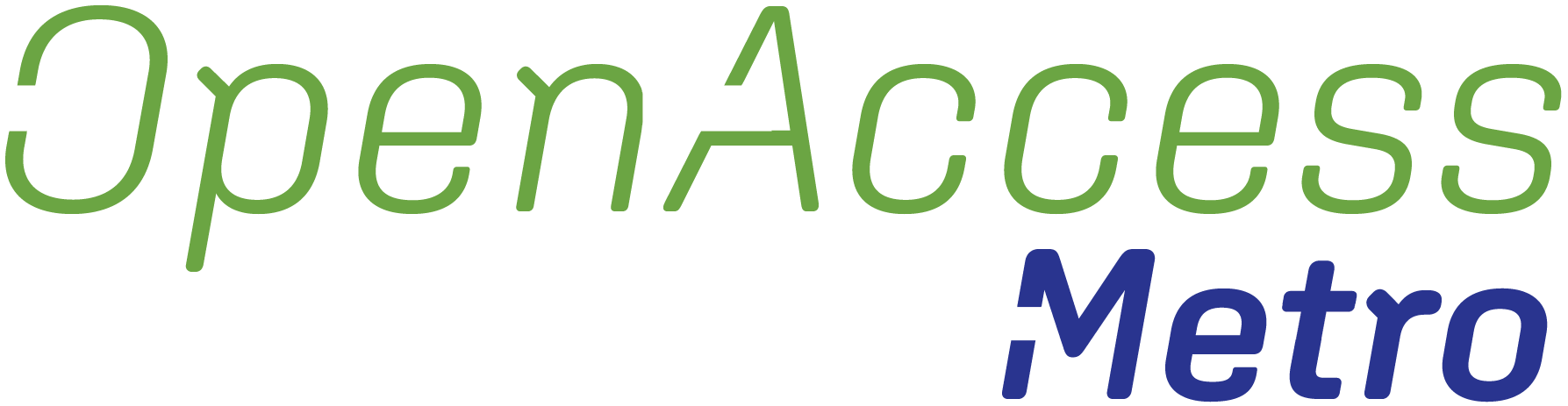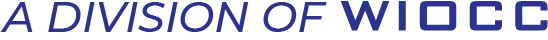
GETTING READY FOR YOUR FIBRE INSTALLATION
If you’ve ordered fibre directly to your premises, here’s what to expect and how you can prepare for a smooth installation.
INSTALLATION IS SIMPLE
Getting the area fibre ready
First, you may see our engineers working nearby - they’re setting up the network to ensure it’s ready for you. While no one needs to be present during this stage, a decision-maker will need to be available when we arrive to install your connection.
The install date
Your service provider will arrange a suitable installation date, and they will give you a call on the day so you know when to expect them. The first step will be agreeing on the best way to bring the new fibre line into your premises.
Preparation needed
To help streamline the process, consider in advance where you’d like them to drill an entry point from outside and where your router should be placed indoors - ideally near this entry point and close to a double power socket. This helps minimise any disruption.
It's fibre time
They will run a fibre optic cable from a nearby underground conduit or telegraph pole to a small external junction box on your property. From there, a thinner fibre cable will be installed inside and connected to a compact, powered wall unit, which your router will plug into. Finally, they will test the connection on your chosen device to ensure everything is working perfectly.
THINGS TO KEEP IN MIND
- Renting your property? Get your landlord’s approval to drill small holes inside and outside.
- If separate external work is needed, ensure the engineers can access the outside of your property.
- Let your service provider know in advance if anything might delay or prevent installation on the scheduled day.
FREQUENTLY ASKED QUESTIONS
The device installed inside your home is called an Optical Network Terminal (ONT). It connects to the external junction box, allowing our fibre network to deliver high-speed connectivity directly into your premises.
An external junction box is installed on the outside of your property, which links your premises to the Open Access Metro fibre network.
If your scheduled appointment doesn’t suit you, please reach out to your Service Provider to arrange a more convenient date and time. For any questions about your fibre installation, your Service Provider is the best point of contact. They have your details and can assist with any queries or concerns you may have.
A smaller cable will be routed through the wall and connected to an internal box inside your property. This device, known as an Optical Network Terminal (ONT), it serves as the link between the external fibre network and your home. Just a quick heads-up - a small hole needs to be drilled through the wall to connect the external and internal boxes. If you’re renting, please ensure you have your landlord’s permission for this. You can also let the engineer know where you'd prefer the hole to be drilled. Once the ONT is installed, the wireless router will be connected, and you’ll be ready to enjoy the the internet package you’ve chosen from your service provider.
Yes, there may be external work needing completion at your property before your scheduled installation date. If this is required, your ISP will inform you in advance.